 Used to show the console. The
script console is a slate used to type any GCScript expression or statement,
validate their syntax and verify the result.
Used to show the console. The
script console is a slate used to type any GCScript expression or statement,
validate their syntax and verify the result.
Accessed from:

Console with
auto-complete Intellisense example
The Console dialog lists the script log and appends valid scripts
using the expressions.
| Setting | Description |
|---|
| Console
|
Adds valid expressions to the script.
-
 (Open script editor) - Opens the
full script editor where expressions are built and edited. (Open script editor) - Opens the
full script editor where expressions are built and edited.
 (Decrease Font Size) - Decreases
the font size of the text displayed on console. (Decrease Font Size) - Decreases
the font size of the text displayed on console.
 (Increase Font Size) - Increases
the font size of the text displayed on console. (Increase Font Size) - Increases
the font size of the text displayed on console.
 (Clear Log) - Removes all the
scripts from the console. (Clear Log) - Removes all the
scripts from the console.
|
The
input field is where a valid script is added by
entering and selecting an expression from the auto-complete list populated.
Key-in:
GC
DIALOG
CONSOLE
SHOW
 Used to show the console. The
script console is a slate used to type any GCScript expression or statement,
validate their syntax and verify the result.
Used to show the console. The
script console is a slate used to type any GCScript expression or statement,
validate their syntax and verify the result.

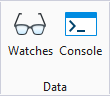

 (Open script editor) - Opens the
full script editor where expressions are built and edited.
(Open script editor) - Opens the
full script editor where expressions are built and edited.
 (Decrease Font Size) - Decreases
the font size of the text displayed on console.
(Decrease Font Size) - Decreases
the font size of the text displayed on console.
 (Increase Font Size) - Increases
the font size of the text displayed on console.
(Increase Font Size) - Increases
the font size of the text displayed on console.
 (Clear Log) - Removes all the
scripts from the console.
(Clear Log) - Removes all the
scripts from the console.